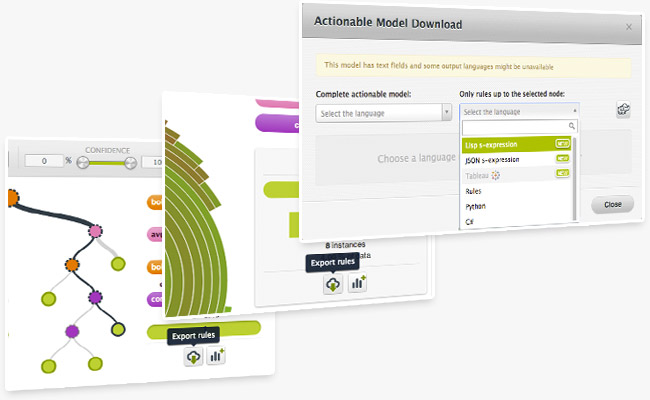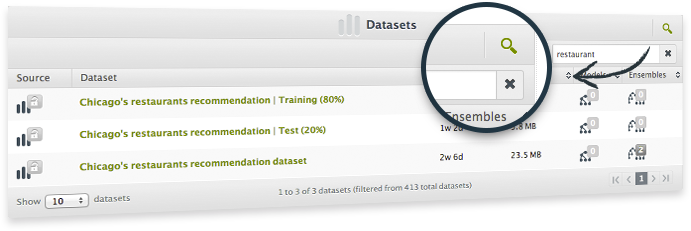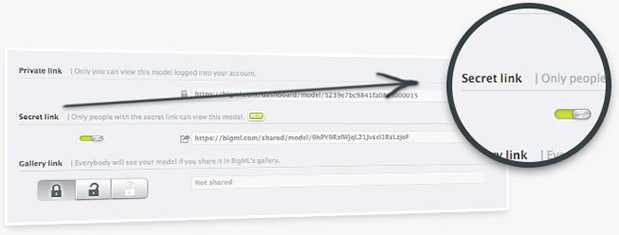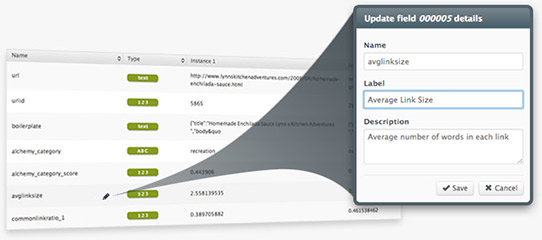Anything you create on BigML Dashboard, you can do the same with BigML API. Now BigML adds the feature of previewing an API request alongside the configuration of a resource creation on the Dashboard.
This essentially shows the users how to create the resource programmatically. It includes the endpoint of the REST API call and the JSON file that specifies the arguments that had been configured.
Find more information in the BigML Dashboard documentation.
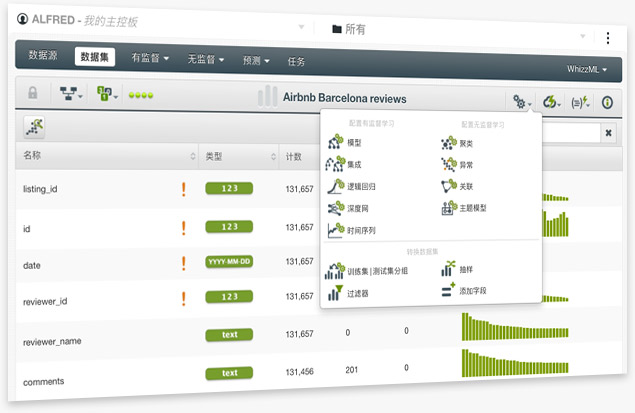
The BigML Team is excited to release the BigML Dashboard in Chinese. Since its very beginning, BigML has strived to make Machine Learning Beautifully Simple for Everyone (机器学习美观简单人人用). Today our journey reached another milestone by allowing over 1 billion people to use the BigML platform in their native language.
You can watch this video to check out the BigML Dashboard in Chinese
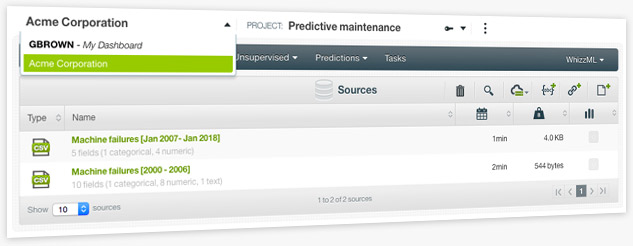
Machine Learning projects usually involve several members from different teams that need to work on the same project and/or visualize the same resources. Now, BigML offers organizations, a convenient collaborative workspace that makes your life easier and your work more efficient, where several users can work on the same projects from different accounts at different permission levels. Break down silos and let us help you to adopt Machine Learning across your entire corporate structure.
Create a new organization or learn more about it.

Now, you can easily clone datasets, models and scripts, from other users into your BigML account. Provided that a user shares a resource using the sharing link and the cloning capability is enabled, any other user with access to the link will be able to include this resource in their BigML account.
This new feature will allow you to fully use the shared resources. For example, when another user shares a dataset using the sharing link, it is in "view only" mode, so you can not perform any actions such as creating new models, exporting it, sampling it, etc. Now, by cloning it, you will be able to perform all BigML actions available for datasets.
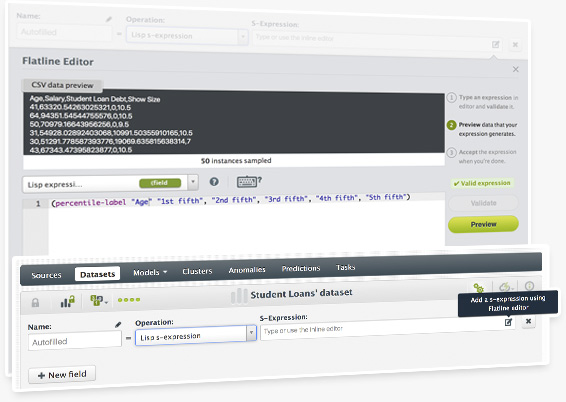
The Flatliner code editor is now available from the dataset configuration menu. You can use it to add more fields or to filter your dataset.
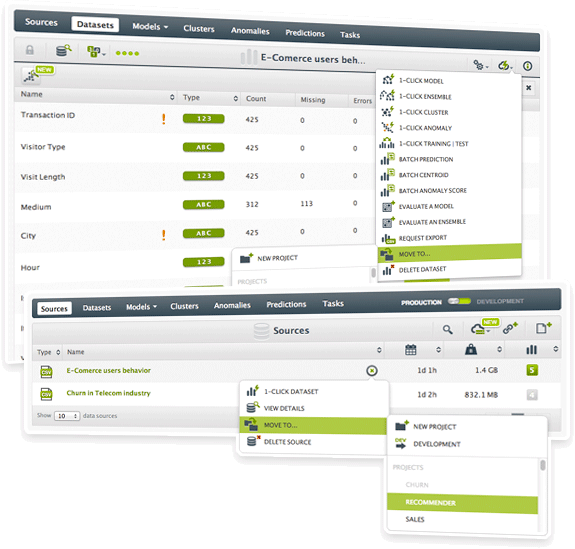
Now users can better organize their resources by moving them from one project to another. Sources can also be moved from production mode to development mode and the other way around.
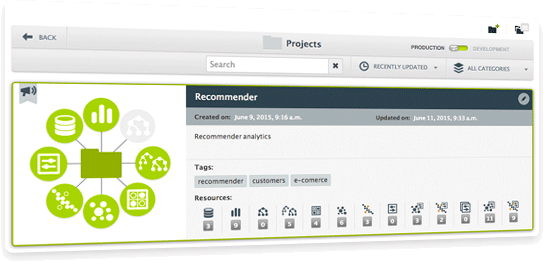
New view for Projects with built in search. Get a summary view of your projects in a single view.
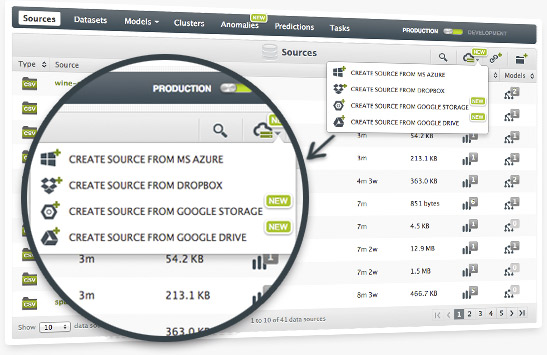
With the Winter Release, you'll now be able to add sources to BigML through Google Cloud Storage and Google Drive, similar to our prior integrations with Dropbox and Azure Data Marketplace. You can also now log into BigML using your Google ID.
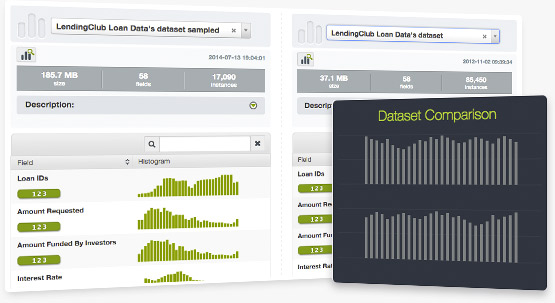
This is another simple but useful application we have released into our new BigML Labs. It allows users to compare side by side two different datasets. Check it out here.
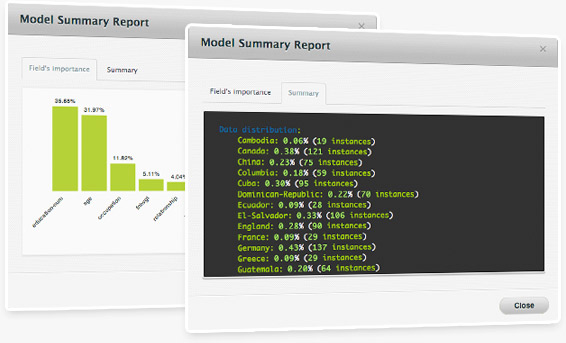
Based on user feedback, we've created a new Field Importance histogram that helps visualize these insights from the text in the Model/Ensemble Summary Report. You can access this new report for both your models and ensembles.
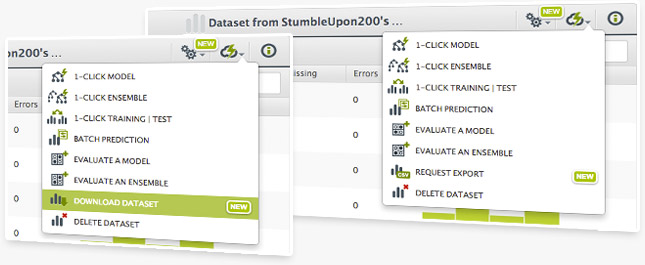
Now you can also export datasets from a dataset view into a comma-separated values (.CSV) file. This works very well in combination with the dataset creation from a model segment as it can help you identify the instances that follow certain criteria.
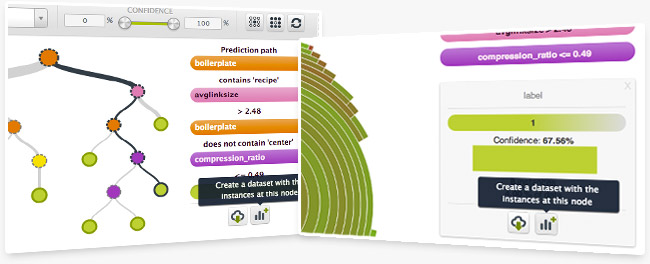
Have you ever wanted to create a new dataset for further analysis from a specific node in a tree? Now you can! When you're in a model or sunburst view, simply mouse over a node and then press your keyboard's shift button. This will freeze the view and allow you to export the rules for that segment and/or create a new dataset with the instances at that node.
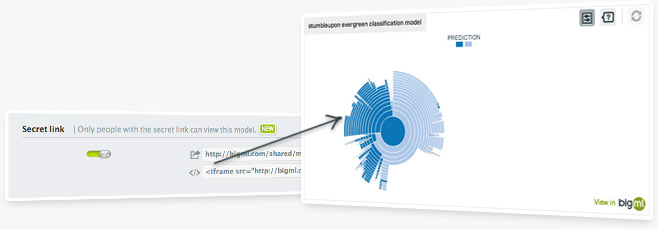
BigML's SunBurst visualization for decision trees is an intuitive, interactive way for users to experience data. Now you can include a fully interactive SunBurst viz in any web page simply by copying and pasting a snippet of HTML. Great for blog posts and news articles!
Read more about this feature in this blog post.
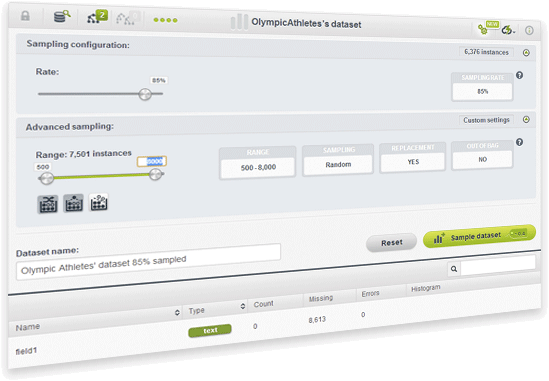
Have you ever wanted to create a new dataset from a sample of your original dataset? Now you can using different sample rates, different ranges of instances, choosing between random or deterministic samples, using replacement or not, or using out-of-the-bag samples.
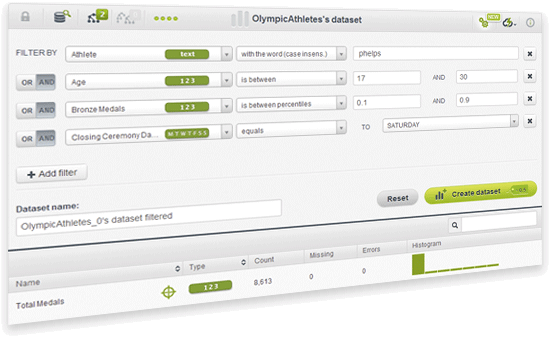
Have you ever wanted to create a new dataset to model a specific segment of your data? Now BigML comes with a simple but powerful way to create new datasets using combinations of filters on several fields of your dataset. This feature is even more powerful through the BigML API.
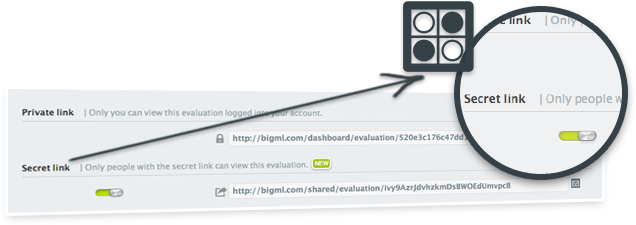
You can now share evaluations with co-workers or customers using secret links. Visit the evaluation that you want to share, click on the more info icon, open the privacy panel, and switch the secret link button. Anyone with the secret link will be able to access the evaluation.
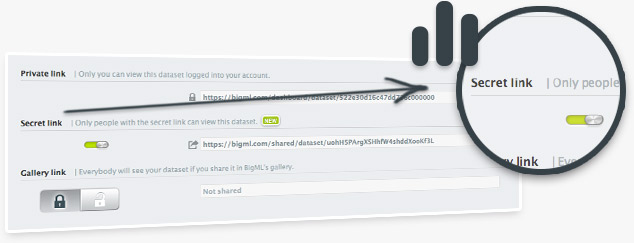
From now on, BigML datasets can be shared through private links analogous to those already available for models.
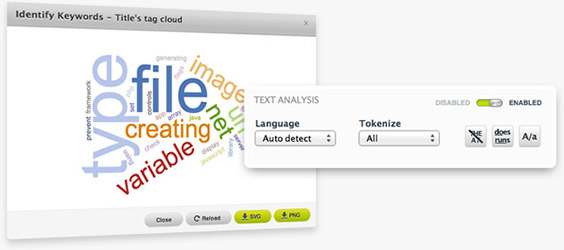
Have you ever wanted to create predictive models using a mix of structured and unstructured data but weren't able to find a package or service available to do so? BigML now allows you to process multiple text fields, alongside numerical, categorical, date and time fields. BigML has implemented a number of basic Natural Language Processing techniques to spot relationships between text content and other properties of your data. For example, wouldn't it be good to know what keywords from your social media feed are resulting in the most social media shares? This is now possible through BigML.
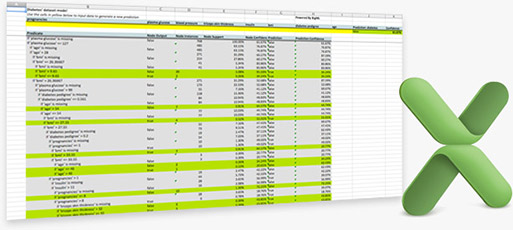
Microsoft Excel is one of the most pervasive “analytics” tools on the market today. Now you can export your BigML models and make them actionable on Excel—letting anyone in your organization make predictions on the go and analyze BigML models from the comfort of their own tools and environment.

A highly-requested enhancement to BigML’s Evaluations, BigML’s intuitive confusion matrix makes it easy for you to visualize the performance of your classification models and ensembles by quickly showing you the actual vs. predicted results highlighting false negatives and false positives. Also exportable to Microsoft Excel.