BigML Image Processing
Solve image data-driven business problems with remarkable ease of use
Now, it is easier than ever to solve a wide variety of computer vision and image classification use cases such as medical image analysis, visual product search, security surveillance, vehicle damage detection and more. BigML Image Processing packs together a set of powerful and easy to use image-specific resources that gives users the seamless flexibility, traceability, and scalability that they get with any other data type on the BigML platform.
All the Tasks for Generating Insights from Image Data on a Single Platform
From labeling to inference, evaluation, and predictions. All the relevant tasks for generating insights from your image data and automating business processes can be performed with BigML Image Processing.
Since BigML treats images as any other data type on the platform, BigML users can easily use image data alongside text, categorical, numeric, date-time, and items data types as input to any type of Machine Learning model, both supervised and unsupervised.
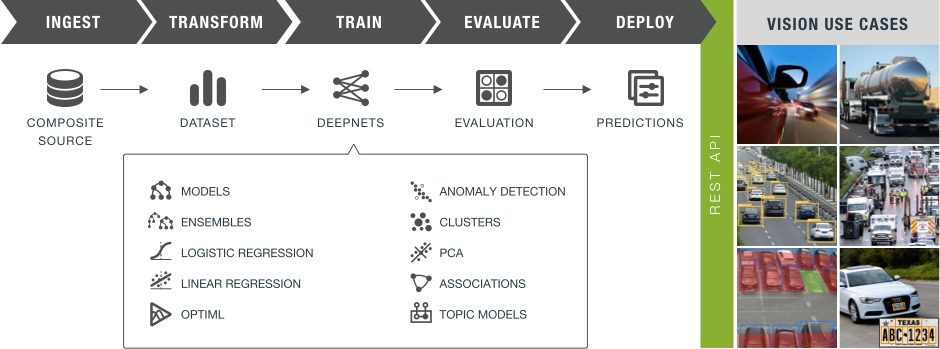
Streamlined Image Dataset Management with Composite Sources
A composite source is a collection of component sources supporting multiple data types including individual images. Composite sources save time and prevent errors.
Incrementally add more images or non-image data to your composite sources while preserving immutability. Use the built-in image labeling to add and/or edit individual image labels for classification tasks.
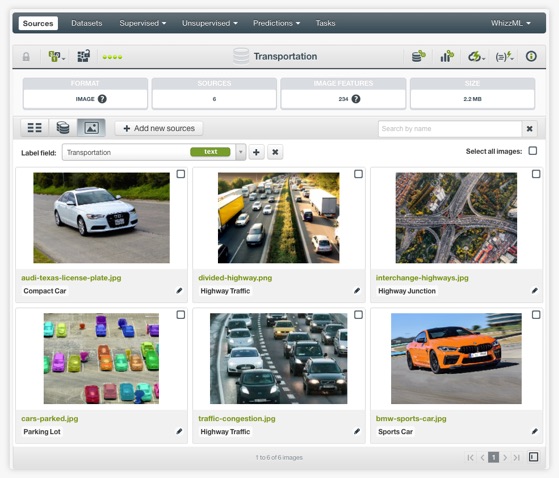
Comprehensive Feature Extraction Options to Feed Any Algorithm
Through multiple feature extraction configuration options, BigML gives you fine control over what the algorithm "sees" in your image data.
As part of pre-processing, a collection of images are reduced to rows for the purposes of classification, clustering, anomaly detection, etc.
For the most part, Convolutional Neural Nets (CNNs) tend to be hard to interpret black-boxes. For example, they may mistakenly favor color and textures as primary object features over shapes. In contrast, BigML Image Processing's user-configured feature generation options help make predictions more interpretable.
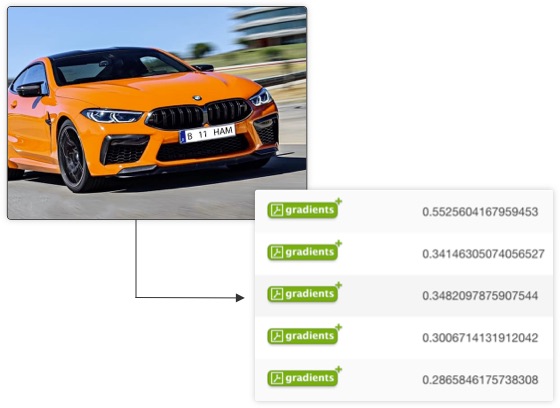
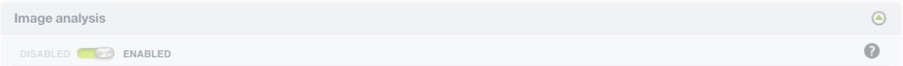

Dimensions: Controls raw image file size, pixel width, pixel height, and aspect ratio.

Average pixels: Specifies red, blue, and green pixel values for spatial and color information.

Level histogram: Captures detailed color information in 16 equally spaced normalized histograms.

Histogram of gradients: Computes normalized histograms of oriented gradients for the entire image and sub-images to capture spatial and shape information.

Wavelets subbands: Performs an n-level Haar wavelet decomposition on the image that is useful to interpret textures.

Pre-trained CNN: Choose from five pre-trained CNNs such as ResNet-50 to take advantage of Transfer Learning and reduce your training time.
Pre-Trained CNNs for Classification and Regression
Pick from five different pre-trained Convolutional Neural Nets to build better models faster by leveraging Transfer Learning. These pre-trained models are based on industry-standard datasets containing millions of images and thousands of classes.
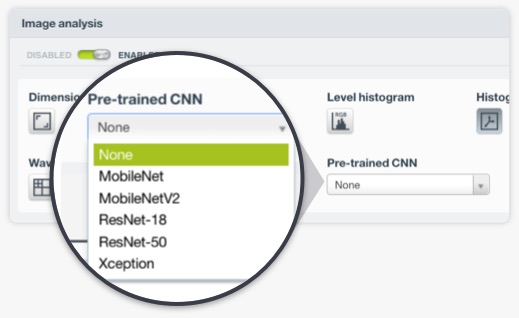
Automatic Handling of Infrastructure Concerns
The complexity of hardware and software orchestration necessary to train large CNNs from scratch can be overwhelming and time-consuming even for Machine Learning experts. BigML eliminates all that complexity by automatically allocating system resources to image processing tasks, which allows end-users to focus on their business problem.
To achieve greater prediction speed and gain more resource efficiencies, BigML users can also utilize a chain of models arranged as "gates" such that faster and simpler models make the majority of the predictions passing along the few challenging instances to more "expensive" models.

Get Started with BigML Image Processing
Please read the blog post series for a gentle introduction to Image Processing with the BigML platform.

