
The command line tool for Machine Learning
BigMLer is a free and open source tool that will help you perform sophisticated Machine Learning workflows by typing just one line in your command prompt. Simple and effective, BigMLer can satisfy requirements for hands-on development and also for perfectionist model tuning.
Perform any task with just one line
Create and configure any of your BigML models, evaluations and predictions with BigMLer. Fine-grained options bring you all BigML capabilities to manage your resources.
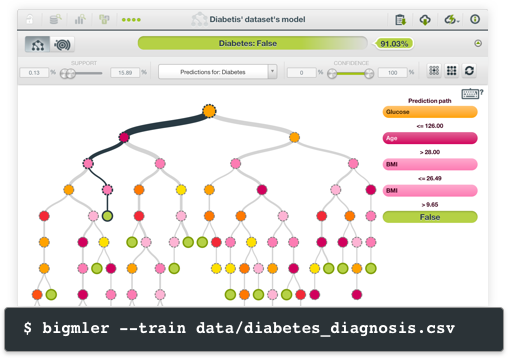
Automate advanced workflows
BigMLer allows you to automate complex workflows. Enhance your models' performance by using cross-validation or automatically selecting the features that optimize your model. All this in a single line of code!
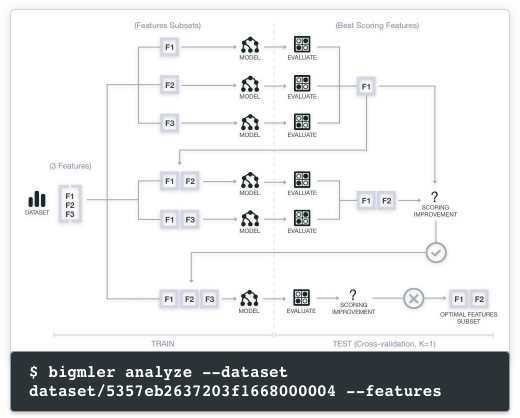
Speed and efficiency
BigMLer can easily create your models in the Cloud and bring them to your laptop to be used later. Once your predictive model is available on your preferred environment, you can start making lightning fast predictions at no cost!
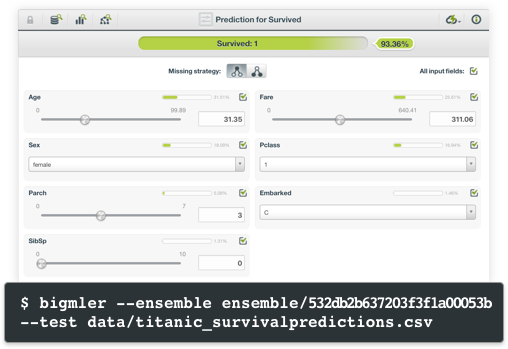
Getting started is easy as 1-2-3
1. Install BigMLer
You have two options:
a. Install the latest stable release with pip:
pip install bigmlerpip
b. Install the development version of BigMLer directly from the Git repository:
pip install -e git://github.com/bigmlcom/bigmler.git#egg=bigmlerpip from the Git repo
2. BigML authentication
Authenticate yourself by introducing your BigML username and API key:
export BIGML_USERNAME=alfred
export BIGML_API_KEY=79138a622755a2383660347f895444b1eb927730You can add the following lines to your .bashrc or .bash_profile to set those variables automatically when you log in.
More authentication options here.
3. Start using BigMLer - examples:
bigmler --ensemble ensemble/532db2b637203f3f1a00053b --test data/predictions.csvIt will return a prediction for each instance contained in the dataset "predictions.csv".
bigmler analyze --dataset dataset/5357eb2637203f1668000004 --cross-validation --k-folds 10In the above example BigMler will build 10 different models constructed with different 90% subsets of the data and evaluating each of them against the rest 10% of the instances.
bigmler analyze --dataset dataset/5357eb2637203f1668000004 --featuresThis command will iteratively create models based on subsets of features in order to select the ones that score best.

